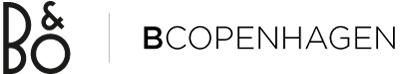BLOG, NEWS, SOFTWARE UPDATE, UPDATES
New features of E8 (3rd generation)
In the technical specifications of the updated version of the Beoplay E8, we use a lot of new technical names, such as Swift Pair, Fast Pair and aptX. But what do these new features mean and how can we use them in our daily lives? That as well as the difference between Bluetooth 5.0 and 5.1 we will try to elaborate on right here. We hope that the post will answer the questions you may have. Happy reading!
What is the difference between BT 5.0 and BT 5.1?
The connection is created faster and less power is used. Devices can now select channels randomly when connecting— that means they don’t have to go through a specific channel order. This reduces the risk of Bluetooth devices trying to “drown” each other and interfere with each other’s signals in a room with multiple Bluetooth devices.
What is Swift Pair in Microsoft?
Microsoft’s quick pairing feature uses a Bluetooth proximity service that reads the signal strength of an external device to determine its proximity to Windows. When the external device is considered to be within reach, the message appears in Settings.
Here’s how it works: It’s a redevelopment of pairing, where the user no longer has to go to Settings to find the external device to be paired. Windows can now do this by displaying a message when a new external device is ready and nearby. The steps to use and enjoy the benefits of this feature are simple: Put the external Bluetooth device into pairing mode.
When the external device is nearby, Windows displays a message to the user. Selecting “Connect” starts pairing the external device. When the external device is no longer in pairing mode or it is no longer nearby, Windows removes the message from Action Center.
What is Fast Pair on Android devices?
Google Fast Pair Service (GFPS) – quick pairing on Android devices — uses Bluetooth Low Energy (BLE) and your Android phone’s location to automatically detect nearby Bluetooth accessories, and then automatically connect with a single tap. A picture of the product you connect even appears.
Here’s how it works: When you place Fast Pair-compatible accessories near your Android smartphone, the product name, picture, and app (if an app is available) from Google’s servers on your phone. When you press Connect, you’ll see a confirmation that pairing is complete. Android will also offer to download the accessory’s supplemental app. This happens without you having to fight your way through bluetooth settings.
What is aptX?
aptX is Qualcomm’s Bluetooth codec. Various Bluetooth-compatible audio devices can use different codecs that result in differences in connectivity and sound quality. aptX from Qualcomm is presented as “CD-quality audio”, which is why it is widely used in headphones, car stereo, smartphones, tablets etc.
Here’s how it works: aptX can ensure better audio transfer by reducing the size of the audio file before transfering without affecting sound quality. In other words, aptX can transfer more data to the listening device than other codecs that use the same bandwidth, resulting in better sound.